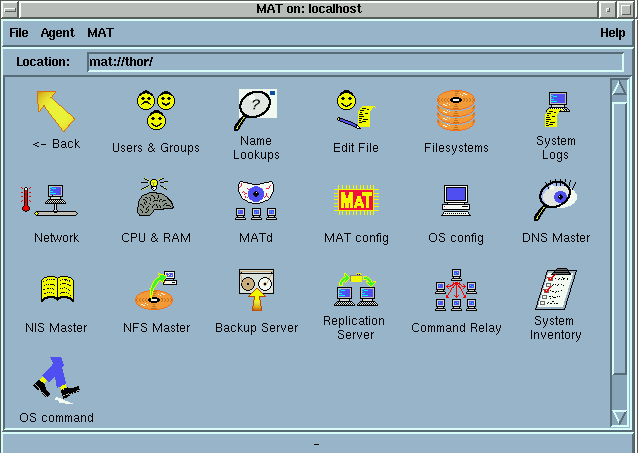Main Page
Host Level View
This is the first level view for a host. It provides a simple view of the subsystems available on this host. From here the different configuration and monitoring functions can be accessed. The actual icons displayed in this view depend on the properties of the MATtool host. Different users can have different views. This host shows most of the configuration and monitoring functions within MATtool. A user defined module is also available to extend MATtools functionality.Notice the temperature gauge beside the Network icon. This indicates that one of the resources within the Network area is down. The networking area includes probes for FTP, SMTP (Email), POP3, and HTTP.
Double-clicking on the Users & Groups icon provides access to the operating system functions pertaining to users, in this case:
- Users - Manages user passwords, groups, shell, and home directories.
- Groups - Manages groups on this host.
- Login Message - The message that is displayed at login time.
- Email Groups - Manages the email aliases file.
- Current Users - Shows who is currently logged on to this host.
- Last 100 Users - Shows a list of the last 100 users to login to this system.
- Concurrent Login History - Shows a historic graph of the number of people logged in over time.
The other icons provide access to DNS,
NIS, NFS, Backups, Replication etc.