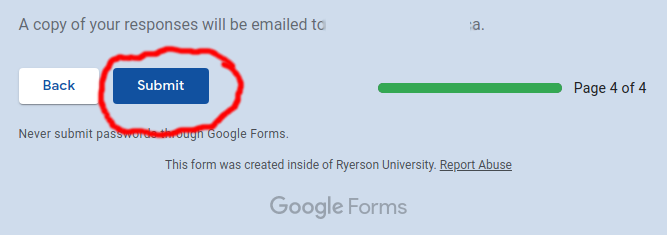Capstone Final Report Submission
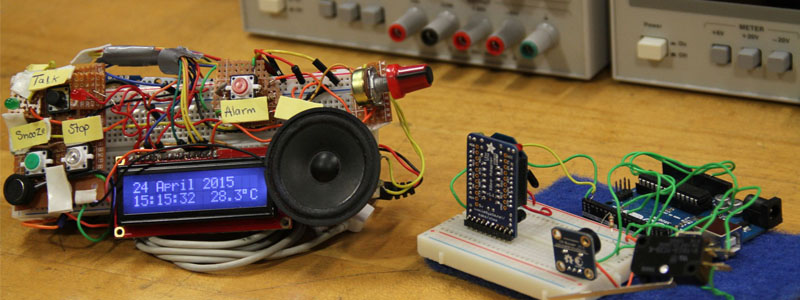
DELETE ALL STUDENT NUMBERS FROM YOUR REPORT
ENSURE THAT ALL STUDENT NUMBERS ARE DELETED FROM YOUR REPORT BEFORE SUBMITTING IT.
REPORT FILE-NAMING CONVENTION
The filename of your report should have the following naming convention: three-letter program code (BME_, COE_, ELE_), followed by the words FINAL_EDP_REPORT_, the project code (typically FLC initials and two digits; e.g. BV12; a student-generated topic should use the code you originally selected) and the four-digit year.
For example, the report for Biomedical project "KU01", by Karthi Umapathy submitted in 2025 should be named:
BME_FINAL_EDP_REPORT_KU01_2025.pdf
UPLOADING CAPSTONE REPORT METHOD
Report files will be submitted using the following web form:
Notes to Keep in Mind
- If the submission is successful, you will recieve an email to your @torontomu.ca email address regarding the submission.
- The report submission web form is restricted to only @torontomu.ca users. There are some concerns about users that may have their own personal gmail account open or logged in, and you cannot get access to the form as it indicates you need permission. In this case simply access this page through incognito in chrome, private mode in firefox/safari/Microsoft Edge. This should take you to a CAS TMU authentication portal before completing the form.
Please ensure to click the final Submit button on the final page of the web form: