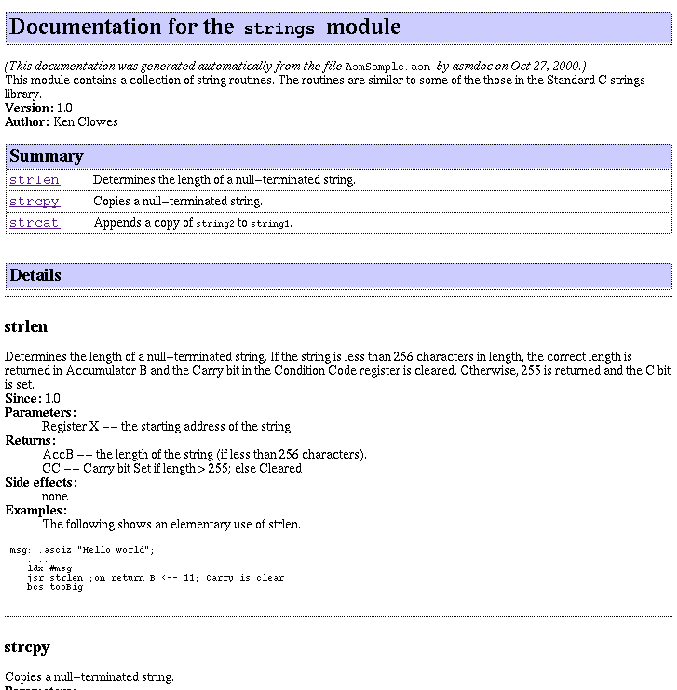 |
Ken Clowes (kclowes@ee.ryerson.ca)
Some general background to coding standards in any language is described in ``General Coding Standards''[Clo].
Each source code file is a module containing one or more subroutines. The entire module should have a public comment describing its overall use and each subroutine should be described. We use the convention that any comment on a line beginning with ;; is a public comment.
For example, suppose a module called strings.asm contains several functions similar to the C functions in the standard strings.h library. The public documentation could look something like this using traditional comments.
;; ;; The string MODULE contains a collection of string routines ;; ;; The SUBROUTINE strlen determines the length of a null-terminated string... ;; ;; ENTRY CONDITIONS: ;; Register X -- the starting address of the string ;; ;; EXIT CONDITIONS: ;; Accumulator B contains the length of the string
This informal kind of public comments may be all that is required. However, I suggest that each subroutine be more formally described with each of the following features:
I have written a simple script--asmdoc3--which extracts these structured comments and creates a cross-referenced HTML file suitable for Web viewing.
Keywords beginning with the @ character are used to structure
the comments. For example, some of the public comments for the
strings module are:
;; @module strings ;; This module contains a collection of string routines. ;; ;; @name strlen ;; Determines the length of a null-terminated string. If ;; the string is less than 256 characters in length, the correct ;; length is returned in Accumulator B and the Carry bit in the ;; Condition Code register is cleared. Otherwise, 255 is returned ;; and the C bit is set. ;; ;; ;; @param Register X -- the starting address of the string ;; @return AccB -- the length of the string (if less than 256 ;; characters). ;; <dd>CC -- Carry bit Set if length > 255; else Cleared ;; @side none ;; ;; @name strcpy ;; Copies a null-terminated string. ;; ;; @param X source string ;; @param Y destination string ;; @return nothing ;; @side Registers A, X, Y are modified.
The asmdoc tool converts these to HTML which can be viewed in a browser; Figure 1 is a screen shot of some of the generated documentation.
It is useful to write the public documentation (and generate a more readable formatted version) before writing code. Documenting the interface precisely forces you to think about what you really want the code to do and you may detect some ambiguities or inconsistencies in the public specifications.
For example, the interface to strlen is inconsistent with the one for strcpy. In particular, the strlen is documented as having no side effects (apart of course from the return values in Accumulator A and the Condition Code register); however, strcpy is documented as modifying the registers A, X and Y4. Once this inconsistency is detected, the programmer should decide which convention to use and modify the documentation so that all interfaces are reasonably consistent.
We now examine the nitty-gritty details of writing assembly language code that is readable, maintainable and safer (than it otherwise would be) and that allows the programmer to be lazy in the future.
Let's consider a simple example. Suppose the underlying bit pattern the programmer wishes to express is ``01000011''. This sequence of bit values can have any number of higher level meanings. Some possibilities are:
All of the following assembly language instructions generate the identical machine language code (0x8643). However, they express the bit pattern ``01000011'' in different ways that more closely resemble the programmer's intent and are augmented with additional private comments that make the intent even more explicit.
ldaa #67 ;expected average percent grade (rounded up) ldaa #'C ;expected average letter grade ldaa #0x43 ;Opcode for the COMA 6811 instruction ldaa #0b01000011 ;DEVfoo cntrl: intrpt, pulse handshake, POS logic
The previous examples stress that numbers should be expressed in a format closest to the programmer's abstract idea of the number. This alone, however, is often not sufficient. Rather, important constants should be given symbolic names that reflect their meaning.
As a simple example, the code above should be re-written by first defining the values of symbolic constants (with meaningful names) as follows:
EXPECTED_AVG_PERCENT_GRADE = 67; (rounded up)
EXPECTED_AVG_LETTER_GRADE = 'C
OPCODE_COMA = 0x43
INT_ENABLE = 0b01000000
PULSE_HAND = 0b00000010
POS_LOGIC = 0b00000001
CTRL_IE_POS_PULSE = INT_ENABLE | PULSE_HAND | POS_LOGIC
The instructions can then be written so that their meaning is self-evident:
ldaa #EXPECTED_AVG_PERCENT_GRADE
ldaa #EXPECTED_AVG_LETTER_GRADE
ldaa #OPCODE_COMA
ldaa #CTRL_IE_POS_PULSE
Once again, all of these instructions produce the identical machine language (0x8643).
Let's look at this issue from the opposite point of view. Suppose that the machine language for a section of code is 0xCC02EEBD7123. The machine language instructions can be disassembled to produce:
ldd #0x02EE
jsr 0x7123
It is conceivable (though unlikely) that this is what the assembly language programmer wrote.
Suppose we also know that the subroutine at address 0x7123
simply delays for the number of bus cycles specified in Accumulator D.
We also assume that the bus speed is 1 MHz (hence a bus cycle lasts 1
![]() sec). It is now plausible that the programmer wrote:
sec). It is now plausible that the programmer wrote:
; delay for 750 microseconds
ldd #750
jsr delay
The program is now more readable. It is also safer since the
assembler will figure out the correct address of the delay
subroutine. Had the programmer really written jsr 0x7123, she
would have to check that the address was correct when any changes were
made to the source code; furthermore, if she mis-typed ``7123'' as
``7132'', the assembler would not detect the error. With the symbolic
name, no complex address calculations are required and if she had
mis-typed ``delay'' as ``dealy'', the assembler would signal an
``undefined symbol'' error message.
The remaining problem with the source code is the appearance of the
``magic number'' 750 embedded into an instruction. To see the
potential for mischief, suppose that 750 is embedded into several
ldd #750 instructions and that sometimes 750 means the delay
time in microseconds but on other occasions it represents the hourly
wages in cents (i.e. $7.50/hour) for a hamburger flipper. If we want
to change all the 750 ![]() sec delays to 800
sec delays to 800 ![]() sec, we have to be
very careful. The solution, of course, is to use symbolic constants
as follows:
sec, we have to be
very careful. The solution, of course, is to use symbolic constants
as follows:
MAC_WAGES = 750 ;units = pennies per hour
DELAY = 750 ;units = microseconds
.
.
ldd #DELAY
jsr delay
.
.
ldd #MAC_WAGES
jsr payMe
.
.
ldd #DELAY
jsr delay
.
.
.
It is now very simple to change all the delay times and not change the restaurant wages by editing a symbol definition. This makes a lazy programmer happy (they don't even have to understand the source code; reading the comments for the symbol definitions is sufficient) and the modifications are safer.
But we can do even better. If the program is to run on a microprocessor with a 2 MHz bus, all the constants that depend on a 1 MHz bus will have to change. Once again we can satisfy the lazy programmer and make modifications more safely with the following:
CYCLES_PER_MICRO = 1
DELAY_IN_MICROS = 750 ;microseconds
DELAY_PARAM = CYCLES_PER_MICRO * DELAY_IN_MICROS
ldd #DELAY_PARAM
jsr delay
One important aspect of names (especially ones that are exported) is the possible implementation specific limitations on the length of names and their case sensitivity. For example, some assemblers are case insensitive, but others are not. Hence it is a good rule of thumb to avoid names that differ only by the case of letters. This rule does not mean that you should use only upper-case or only lower-case names. You can and should use different cases as a visual clue to the reader of the source code.
Some assemblers or linkers limit the meaningful length of symbols to 8 characters, so it is a good idea (for portability) to ensure that all symbols are unique in their initial 8 characters5.
My preference for symbolic constants is to give them clearly
descriptive names using upper-case letters. For multi-word names, I
prefer using the underscore character (_) to separate the
words.
In the case of names that are defined by manufacturers' data sheets,
it is preferable to use the established name rather than inventing
your own. For example, use the name ADCTL for the 6811's A/D
control register rather than something like
AD_CONTROL_REGISTER.
Note also that in the case of built-in device registers (usually memory mapped in the memory space starting at 0x1000 for the 6811), there are two common ways to address a register: either you can use the absolute address or use indexed addressing with IX containing the base address of the register area. Since indexed addressing is the most common, my preference for address equates is:
REGBAS = 0x1000 ;Base address of I/O register block
ADCTL = 0x30 ;Offset to the A/D control register
ADCTL_ABS = REGBAS + ADCTL ;Absolute address of A/D control reg.
ldx #REGBAS
;The following two instructions do the same thing:
staa ADCTL,X ;indexed addressing ==> 2-bytes, 4 cycles
staa ADCTL_ABS ;extended addressing ==> 3-bytes, 4 cycles
My preference is to use either short lower case names (especially for subroutines that are similar to standard C library functions such as strlen). In the case of more obscure subroutines with multi-word names, I often use upper case to highlight the beginning of each word (such as DrawRectangle).
Names of subroutines or variables that are meant to be accessed from either
assembly code or higher level languages such as C must begin with an
underscore (_) character. (For example, the a subroutine named
strlen could not be called from C but one called _strlen
could be.)
The organization of assembly language programs should follow structured techniques rather than unorganized ``spaghetti code''. For example, consider the following pseudo-code design of a program fragment:
#define FOO 5
if (AccA == FOO) {
IX++;
AccB++;
}
IY++;
When translated into assembler, there has to be a conditional branch around the ``then clause'' and it seems reasonable to label the target of the branch as ``endif'' as shown below:
FOO = 5
cmpa #FOO
bne endif
inx
incb
endif:
iny
Unfortunately, if there is more than one ``if statement'', the
``endif'' label cannot be re-used. One way around the problem is to
use labels like ``endif_1'', ``endif_2'' and so on. For larger
modules, I prepend an abbreviation of the subroutine name obtaining
labels like len_ef1. It is also permissible, of course, to use
more meaningful labels for branch targets such as ``bad'' or
``oops'' or ``done''.
FOO = 5
cmpa #FOO
bne endif
inx
incb
endif:iny
I recommend that you indent code (or use horizontal space) in some sensible fashion (but avoid tabs, use spaces) and limit the length of lines to 80 characters or less.
If you use (x)emacs, you can add the following to the
~/.emacs file:
; This adds additional extensions which indicate files normally
; handled by asm-mode
(setq auto-mode-alist
(append '(("\\.asm$" . asm-mode)
)
auto-mode-alist))
; Use auto-fill-mode (minor mode) in asm-mode
; Can be annoying...you may wish to turn it off
(add-hook 'asm-mode-hook 'turn-on-auto-fill)
;show line-numbers in the mode-line
(setq line-number-mode t)
Although comments may be quite detailed, keep in mind that they are only meant to be read by an assembly language programmer who wants to understand or modify your code. Do not insult their intelligence with useless comments like:
inca ; Increment Accumulator A by one.
A straightforward, but poor, way of doing this would be:
adda #0x30 ;even worse would be adda #48
Much better, of course (at least if you have been reading carefully) would be:
adda #'0
However, we should also check that the initial value in Accumulator A is valid. We should also specify what to do if it is not valid; perhaps, we could return the character `?' if the digit were invalid. We could transform the whole sequence into a subroutine, obtaining:
ILLEGAL_DIGIT_RETURN = '?
digtoa:
tsta
bmi bad ;the digit must be >= 0
cmpa #9
bhi bad ;it also must be <= 9
adda #'0
rts
bad: ldaa #ILLEGAL_DIGIT_RETURN
rts
Of course, public documentation of the digtoa subroutine interface should have been written first, but we leave this as an exercise.
There should also be a Makefile. Normally, the default target for make should create any object modules or .s19 files and documentation files required by the user.
Other common targets are:
Modern assemblers and linkers allow the programmer to be less concerned with the absolute address of entities when writing their programs and allow allow logically distinct portions of the assembly code to be organized into distinct areas or segments that the linker can deal with.
For example, I tend to organize even the most trivial program into at least two sections: one for code and another for data. A general template (excluding public comments) looks like:
; Symbolic constants
definitions of symbol constants go here
.area DATA
variables go here
.area _CODE
actual instructions go here
One advantage of doing this (even in trivial programs) is that you can set the actual absolute address of each of the segments at link time. On simple programs, I often set the start of the data area to 0x6000 and the start of the code area to 0x6200. By placing important variables at the beginning of the data segment, I can view many of them just by examining a memory dump of 0x6000-0x6010.
Another advantage is the ability to intermix .area DATA and .area _CODE directives. For example, if you have several subroutines where some use global memory references common to all of them and some also use static references that are private, you can write code like:
;foo starts here...
.area DATA
foo variables go here
.area _CODE ;for the foo routine
foo:
actual instructions for "foo'' go here
;bar starts here...
.area DATA
bar variables go here
.area _CODE ;for the bar routine
bar:
actual instructions for "bar'' go here
I have written a real example illustrating many of the points discussed here. This example also illustrates the use of makefiles and how to test software.
The example is self-documenting. To obtain a copy and try it out do the following:
mkdir coding; cd coding.)
cp ~kclowes/public/CodStdEx.tgz .
zcat CodStdEx.tgz | tar xvf -
make ex in the shell,
read the newly created file exercises.html and do what you
can...
The asmdoc tool is a simple little program (actually a perl script) that translates public comments as described here into formatted and cross-referenced HTML files.
To use asmdoc, add public comments to an assembly language file, say foo.asm and invoke the command asmdoc foo.asm. A HTML file with the same base name (foo.html in this case) will be generated and can be viewed with a browser such as Netscape.
All public comments must be on lines that begin with two semi-colons (;;).
Some special tags are used and begin with the @ character. In
particular, the first public comment should be:
;; @module Your_module_name
Until the next special tag word (one starting with @), the following public comments are basically treated as paragraphs; a blank public comment line separates paragraphs. For example:
;;This is the beginning of a paragraph. Here is the second ;;sentence. <B>Boring</B> stuff...but the next paragraphs are elegant. ;; ;;Fourscore and seven years ago our fathers brought forth on this ;;continent a new nation, conceived in liberty and dedicated to the ;;proposition that all men are created equal. ;; ;;Now we are engaged in a great civil war, testing whether that nation ;;or any nation so conceived and so dedicated can long endure. We are
The HTML browser will reformat the paragraphs so that they are
justified on the screen so don't worry too much about the visual
formatting of the comments in the source code. If you know HTML, you
can add your own HTML directives. For example, the
<B>Boring</B> uses HTML markup commands to display the word
``Boring'' in bold.
While you can add any paragraphs you want after the @module tag
(even the Gettysburg Address), you should write zero or more
paragraphs that describe the module in general terms.
You can also use other special tags like @version,
@author and @example. (see below for their precise
meanings) in the module section if you wish.
Following the module section, each public subroutine should be
described. The public documentation of a subroutine must begin with
the special tag @name followed by the name of the subroutine
being documented. For example:
;; @name strlen
You can then include any number of free form paragraphs that describe
the subroutine. The very first sentence should be short and will be
used in the summary section that asmdoc generates to briefly
describe each documented subroutine and provide a link to the detailed
documentation. Consequently, there must be at least one sentence
following a @name tag.
Following the general description of the subroutine you should use the
@param tag for each (if any) parameters passed to the routine.
Next, the way any results are returned should be described with the
@return tag. If there are any additional side effects (such as
the modification of other registers or global variables), they should
be commented with the @side tag.
You may also want to include examples of use; use the @example
tag to introduce them. Since examples usually include a few lines of
assembly that we do not wish the browser to format these lines as a
paragraph. The HTML ``pre'' directive (for pre-formatted) tells the
browser to render the lines between the <PRE> and </PRE>
exactly as you typed them. (Of course, asmdoc will remove
the leading semi-colons.) For example:
;; @example ;; The following shows an elementary use of strlen. ;; <PRE> ;; msg: .asciz "Hello world"; ;; .... ;; ldx #msg ;; jsr strlen ;on return B <-- 11; Carry is clear ;; bcs tooBig ;; </PRE>
Table 1 shows some of the differences between the DECUS and Motorola assemblers commonly used at Ryerson.
It should not be too difficult to write a text transformation program to convert from one style to another. Any volunteers?
One aspect of most assembly languages I am aware of is the lack of support for structured flow control. This seems to be the ``natural'' consequence of the lack of this feature at the machine language level; at this level the only way to change the program counter from its default behavior is with the conditional or unconditional ``goto'' mechanism. But this basic fact does not imply that assembly language programs should be designed using unstructured flow control nor that an assembly language cannot offer some help for such designs. Let me be absolutely clear that the resulting assembly syntax is still assembler: every syntactical convention of a traditional assembler is still available and every line of source code translates into a single machine language instruction or traditional assembler directive or label. It is an assembler, not a very primitive high-level language.
I have not yet written this kind of structured assembler (but I hope a student may consider the implementation for a senior project).
I can briefly explain the concept with some simple examples.
Consider first the simplest structured flow control statement: the if statement. We might design in pseudo-C something like:
#define FOO 5
if (AccA == FOO) {
RegX++;
AccB++;
}
RegY++;
This can be translated into assembler:
FOO = 5
cmpa #FOO
bne endif
inx
incb
endif:
iny
The translation is straightforward except for coming up with the label endif. (Sure, some assemblers allow local target label names that can be reused. While this is better than nothing, the syntax is often obscure and the fundamental problem of forcing the programmer to come with a label is not addressed.)
With a structured assembler, the assembly language code would be:
FOO = 5
cmpa #FOO
if == {
inx
incb
}
iny
In this case the curly braces delimit the extent of the ``then clause''. The programmer, however, is relieved of the task of generating a label for the first instruction following the then-clause; the structured assembler will do this for her.
There are two other advantages:
Let's now consider the next more complex flow control structure--the if...else structure. The pseudo-C design is:
#define FOO 5
if (AccA == FOO) {
RegX++;
} else {
AccB++;
}
RegY++;
The traditional assembler implementation is:
FOO = 5
cmpa #FOO
bne else
inx
bra endif
else:
incb
endif:
iny
With a structured assembler, we would write:
FOO = 5
cmpa #FOO
if == {
inx
} else {
incb
}
iny
Once again, the transformation from the structured syntax to
traditional forms is straightforward with labels added for the
beginning of the ``else clause'' and the continuation following the
``endif''. Note that it is still assembler with one machine
instruction per assembler instruction; as before, the if ==
structured instruction is transformed to a bne else
traditional instruction. Of course, there also has to be an
unconditional branch around the ``else'' part at the end of the
``then'' clause. In effect, the structured instruction
} else{ is transformed into the necessary branch.
One advantage of using putstr() instead of jsr putstr is the ability to translate the line either into a jsr instruction or to expand it in-line (with flags in the assembler or with pragmas).
This document was generated using the LaTeX2HTML translator Version 98.1p1 release (March 2nd, 1998)
Copyright © 1993, 1994, 1995, 1996, 1997, Nikos Drakos, Computer Based Learning Unit, University of Leeds.
The command line arguments were:
latex2html -split 1 CodingStdAsm.tex.
The translation was initiated by Ken Clowes on 2000-11-11